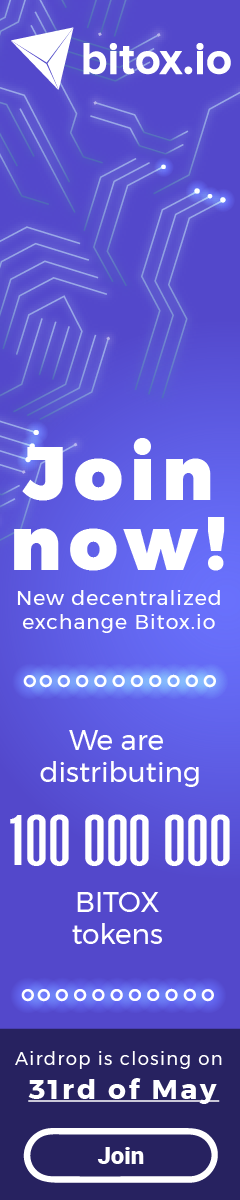Disclaimer
BitoxIO is a decentralized trading platform that lets you trade Ether and Ethereum-based tokens directly with other users. You are responsible for your own account, funds, and private keys. You are responsible for your own trading decisions, and the details and mechanics of the tokens you trade. BitoxIO is not responsible for your decisions, actions, or losses that result from using BitoxIO. BitoxIO makes no guarantee about the tokens that you trade using BitoxIO. BitoxIO does not hold your funds and does not offer refunds. While the information contained on BitoxIO is periodically updated, no guarantee is given that the information provided on BitoxIO is correct, complete, or up-to-date. By using BitoxIO, you acknowledge this and agree to these terms.